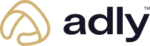Advertising your brand, product, or service is a must if you want to keep growing your business, and advertising online through Google Ads is a marketing opportunity you should explore if you wish to establish a good online presence and reach a wider market. For beginners, determining a good budget for Google Ads can be an overwhelming task. Let’s take a look at the key factors to consider to get you started on the right track.
Google Ads Daily Budgets vs Total Campaign Budgets
When you create a campaign on Google Ads, you can set a campaign budget and/or a daily budget. Your total campaign budget “establishes a charging limit” for the whole campaign, while your average daily budget is “ the average amount you’re willing to spend per day in that campaign.”
Average Daily Budgets
When you select this option, you should have already established a budget for the month for the whole campaign. The most practical way to estimate your daily budget is to simply divide your total monthly budget by 30.4 days (if you’re running a campaign for several months) or by 30 or 31 days (if the campaign will only run for a month and depending on the number of days in that month).
Keep in mind, however, that the Google Ads algorithm may spend up to 2 times more in one day than your average daily budget specifies as a result of daily traffic fluctuations; this is called overdelivery. For example, Google Ads may spend 10% more than your allotted daily budget on a particular day when your campaign picks up on more search volume for that day than it did the previous day. But the system also makes sure that you’re never charged more than your allotted budget for the month.
Total Campaign Budgets
A campaign typically includes a set of ad groups (ads, keywords, and bids), all of which are covered by an overarching budget. Different campaigns are often created for different products or services. Each campaign, on the other hand, may contain one or more ad groups, and an ad group contains one or more ads that share similar targets.
You can opt to set a total campaign budget for a set time period and Google Ads will take care of optimizing it for the daily delivery of your campaign to your target audience throughout the duration of its run. This means that you’ll let Google Ads decide how much to spend each day, within a specified limit for the whole campaign.
Using the Keyword Planner Tool to Determine the Right Budget Type
You can use the keyword planner tool for free to research your campaign keywords, discover new keywords related to your business, and get estimates of the number of searches they receive and the cost to target them. The great advantage of this tool is its up-to-date forecasts based on the last 7-10 days, adjusted for seasonality.
In addition to helping you determine which budget type to choose, the tool will also give you a good idea of how much you should expect to spend for each budget type, the average cost for your ad to show on searches for a keyword, and even the average cost per click and how many clicks you can get with a particular keyword.
Your Google Ads account must be on expert mode to access the keyword planner; the tool is not accessible when using smart mode. You must complete your account setup, which will include entering your billing information and creating a campaign. If you’re not yet ready to spend money, you can pause your campaign and just use the keyword planner.
Go to your Google Ads account, click on “Tools,” then click on “Settings” and find the “Planning” option where you’ll find the keyword planner.
Deciding on a Budget for Your Google Ads Campaign
If it’s your first time launching a Google Ads campaign, a safe budget to start with is between $10 and $50 a day. The results you get using the keyword planner can further help you arrive at a specific number, and whether to set an average daily budget or opt for a total campaign budget.
Keep in mind that your campaign will first go into a learning phase that can last up to two weeks. You should wait until after your campaign has been running for at least two weeks before you analyze your data and assess how your campaign is performing. It would be best not to make any changes to your campaign while it’s in its learning phase as Google Ads algorithm is still optimizing it for your target audience and using the metrics you set; you’ll only get an accurate measure of campaign performance after it has already been optimized.
Campaign performance results will include number of clicks per ad, number of views, cost per click, cost per acquisition, and number of conversions. Based on these results, you can make changes to your campaign or create a new one and optimize it using your collected data.
Your first campaign should provide you with enough information to help you grow your business, whether through future campaigns via Google Ads and/or other marketing channels or by adapting your business management and products/services to the changing needs of your target market.
Google Ads continue to be a great platform choice for online advertising. It provides innovative tools to help you plan, launch, run, and evaluate your campaign. A Google Ads campaign can help you create brand awareness, remarket your brand or product/s, and get invaluable insights about your target market, your competitors, and your industry.